While Qumulo's Continuous Replication takes care of copying all the contents of a directory for which replication has been configured to the target cluster, the administrator himself is responsible for making the corresponding configurations for the respective directory on the target cluster. Yuzuy provides the option to automatically synchronize the configurations associated with a replication relationship.
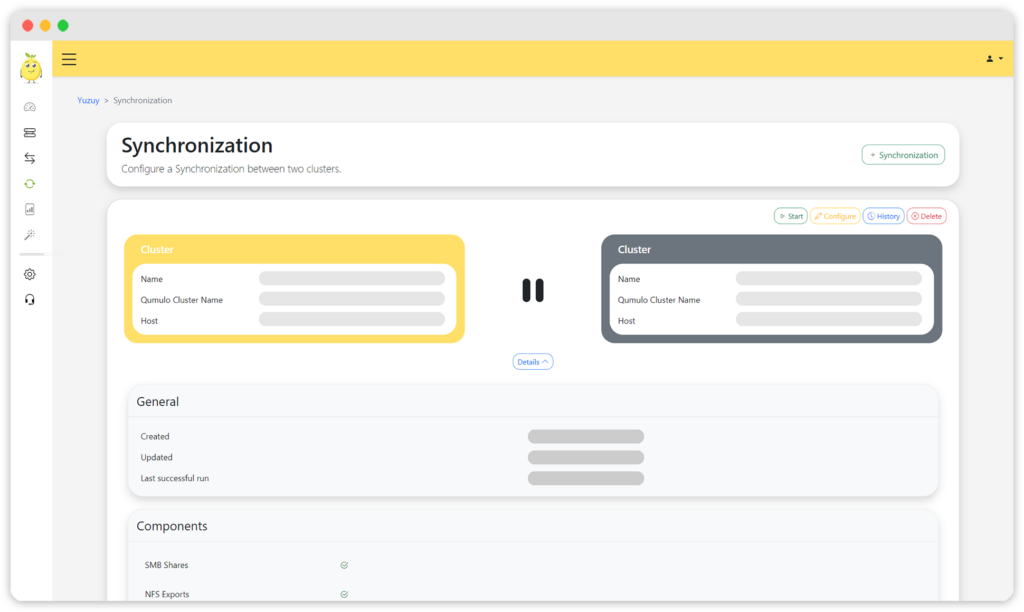
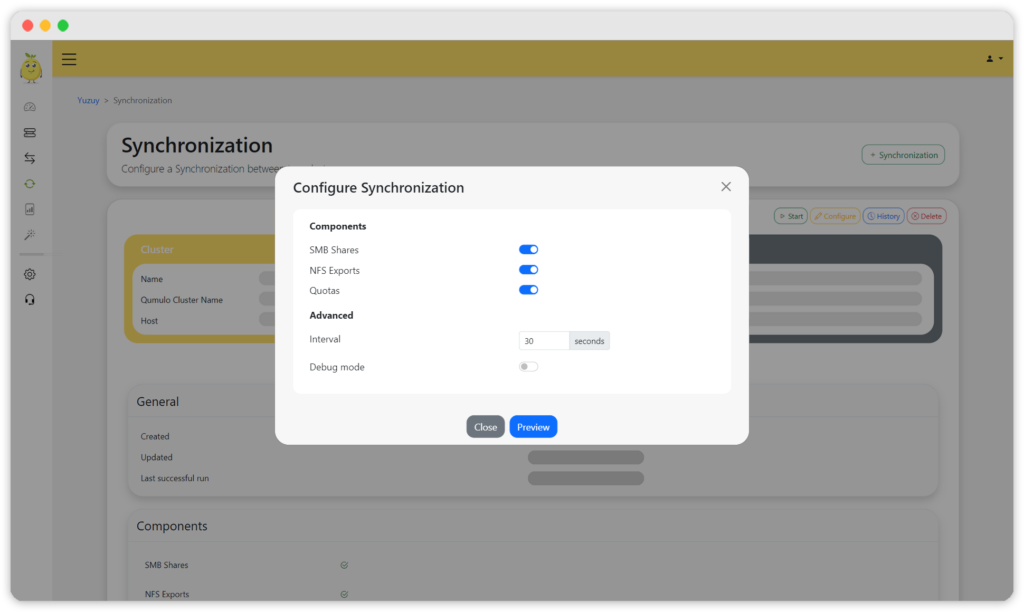
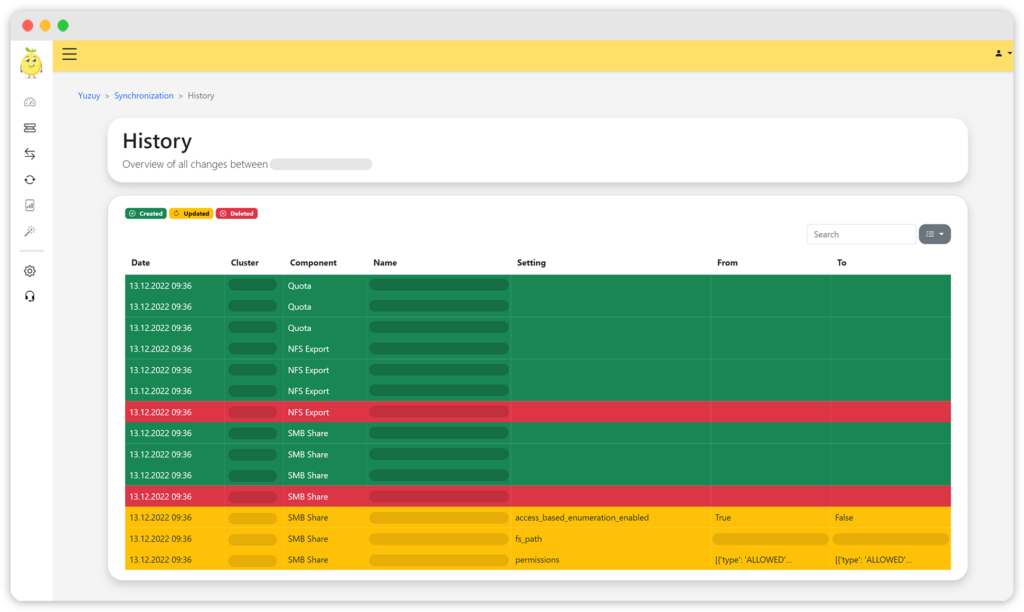
To improve the user experience, we decided to consolidate several views and adjust the overall look. For example the cluster and node views were merged.
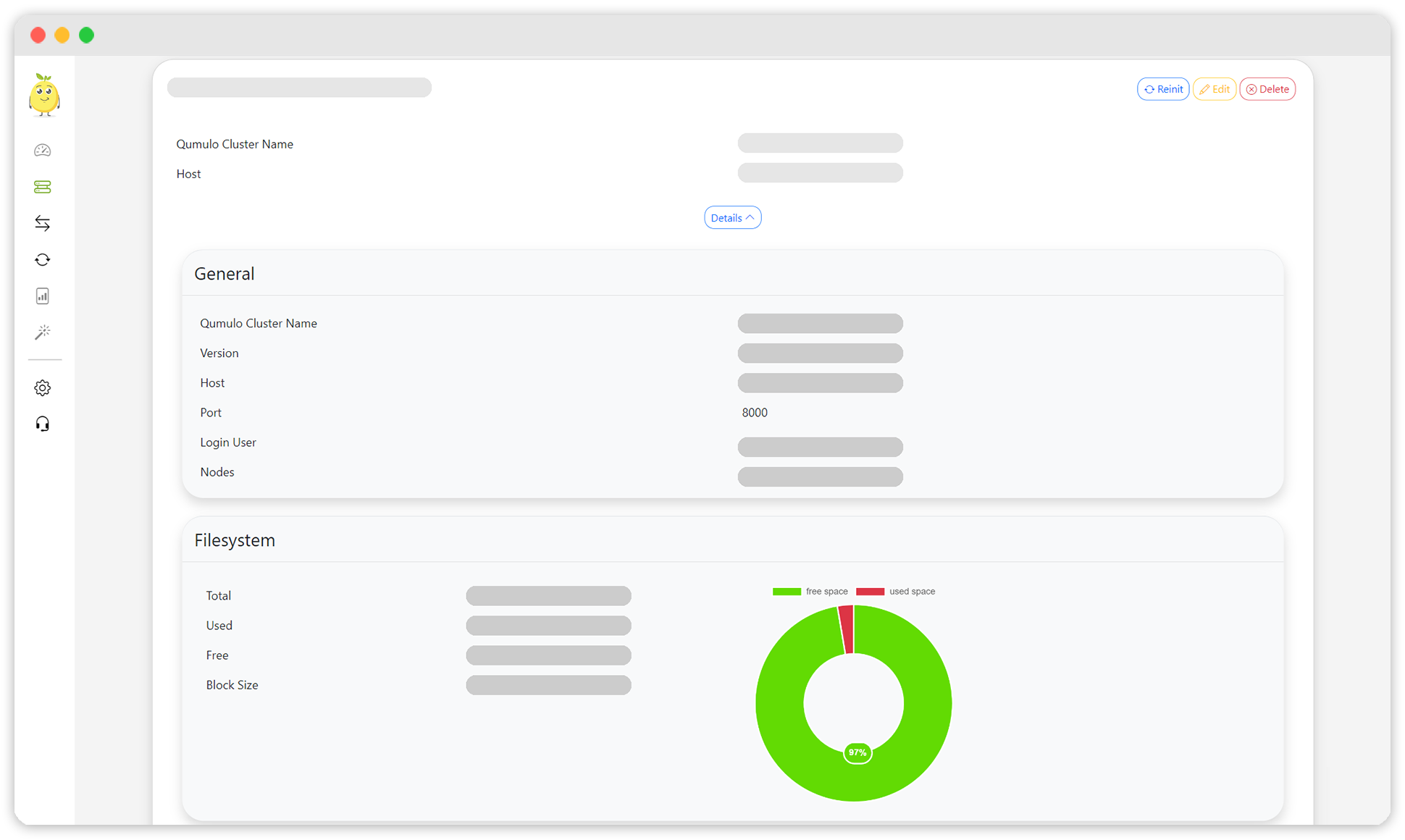
In a failover scenario, it may happen that work is performed on the secondary cluster for a longer period of time. In the case new directories are created, which are replicated to the primary cluster, you will now be asked during failback whether the direction of new replication should be reversed.
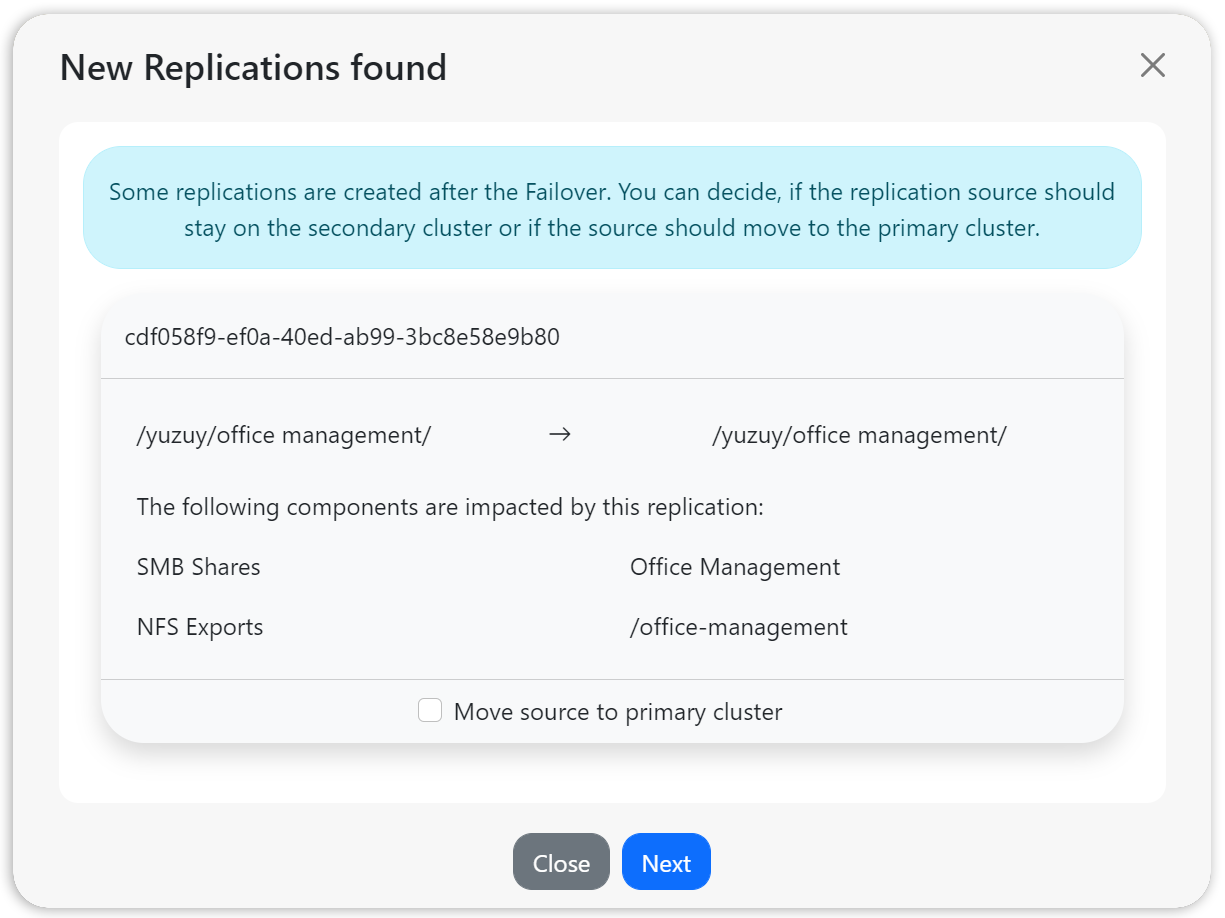
Bug Fixes
QUMULO-271 - Failback/Failback - ignore deleted replications during a Failover or Failback
QUMULO-272 - Failback/Failback - failback stuck, caused by missing mail setting
QUMULO-275 - Failback/Failback - failback fails when no replication exists
QUMULO-276 - Failback/Failback - wrong status for failed primary connection test during failover
QUMULO-318 - Administration - log files dropdown shows wrong order
QUMULO-226 - Core - fix the vertical alignment for Tooltip-icons for add-cluster dialog
New Features
QUMULO-284 - Synchronization app
QUMULO-286 - Synchronization - add UI
QUMULO-288 - Synchronization - sync shares
QUMULO-289 - Synchronization - sync shares permissions
QUMULO-290 - Synchronization - sync quotas
QUMULO-306 - Synchronization - sync NFS
QUMULO-309 - Synchronization - make Failover/Failback aware
QUMULO-312 - Synchronization - add interval
QUMULO-273 - Appliance - Add vmware tools
QUMULO-310 - Failback/Failback - add check for new replication relations
Improvements
QUMULO-257 - Core - Cluster and Node live data
QUMULO-150 - Core - integrate Details and Node details in Cluster overview
QUMULO-246 - Core - redsign Cluster Details integration
QUMULO-317 - Failover/Failback - add standalone log
QUMULO-267 - Administration - redesign and implement new look for settings
QUMULO-262 - Failback/Failback - redesign and implement new look
QUMULO-262 - Administration - redesign and implement new look for support
QUMULO-267 - Administration - redesign and implement new look for settings and update
