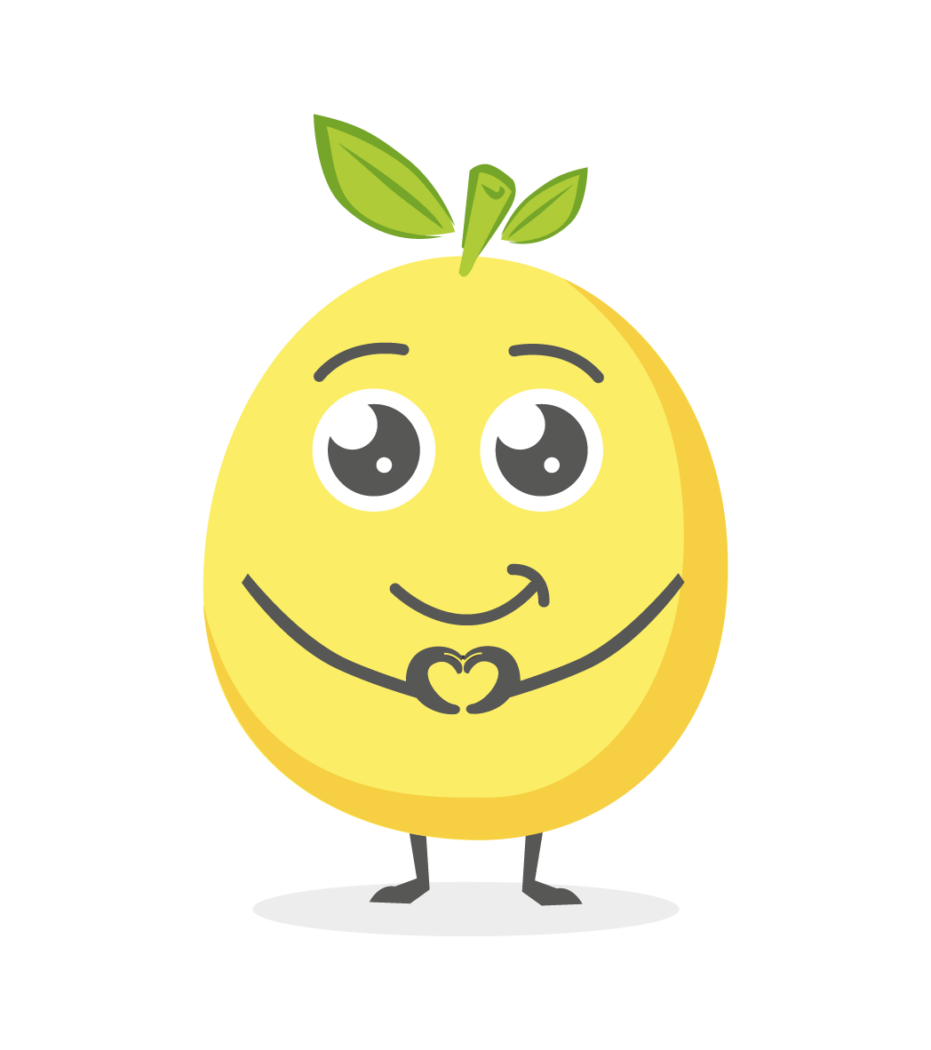Yuzuy is integrated into the Qumulo Customer Success Slack channel, allowing for direct communication and collaboration between Qumulo and Yuzuy teams. This ensures efficient case analysis and resolution, providing a streamlined support experience. Support is also accessible by phone and email.
We emphasize direct and efficient support. We recognize the frustration of traditional support methods and strive to streamline the process. By integrating with Qumulo's Slack channel, we offer a collaborative approach where customers can interact directly with both Qumulo and Yuzuy teams, eliminating the need for back-and-forth communication between vendors.
We prioritize customer benefit and strive to ensure issues are resolved effectively, not just processed through a ticketing system.